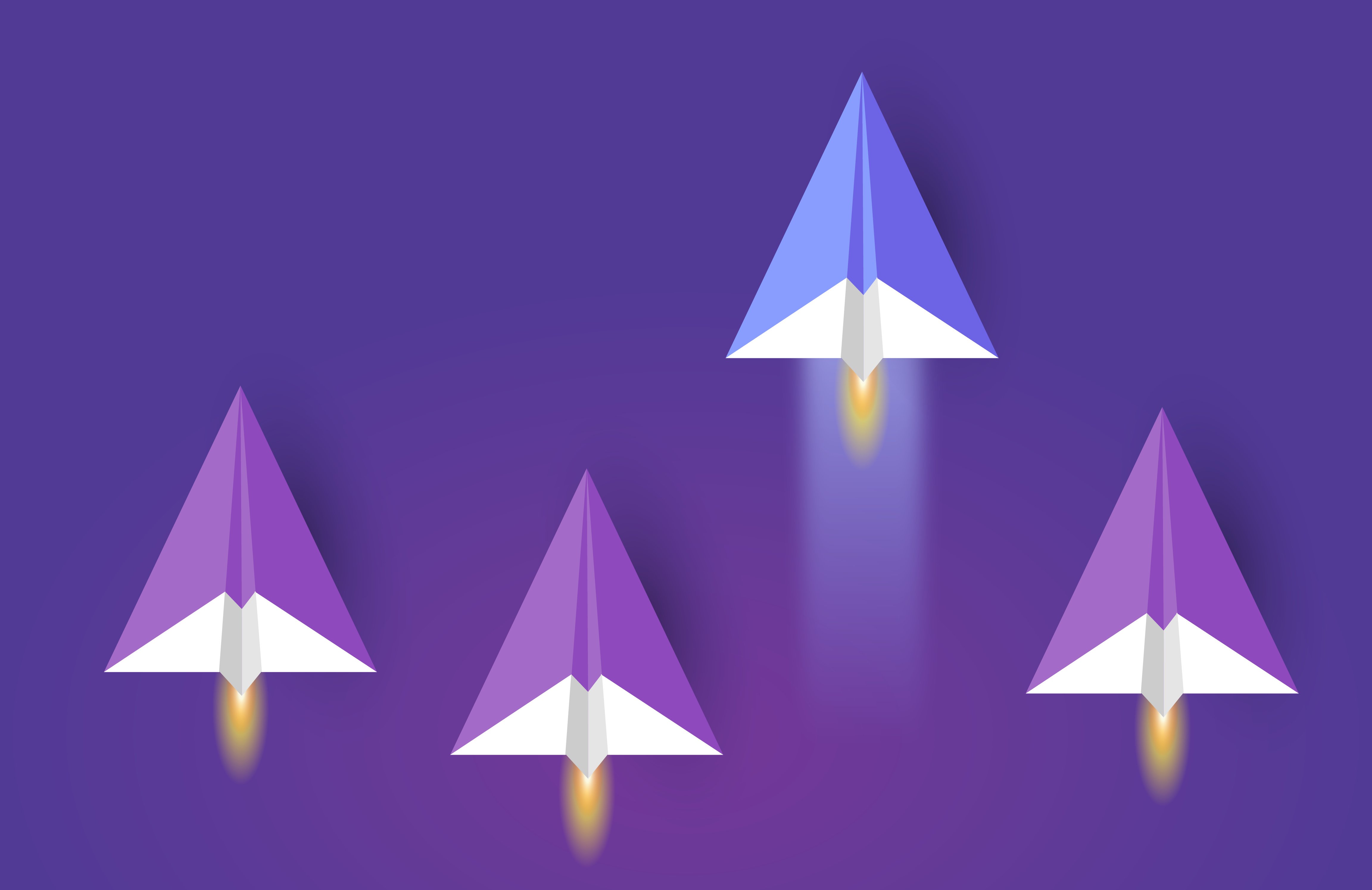Content Boosting with Sitecore Search
Introduction
If you have Sitecore Search integrated into your website and marketing wants to influence what results are shown higher in the result list based on certain criteria, then this blog is for you. With a user s specific query in mind, and some additional context, the marketing team wants to feature, or boost, certain results so that they show up first on the results. With Sitecore Search, this is a simple configuration task, so let's get started.
Understanding Boosting
Before we get into adding boosting to our search results, let s take a step back. What is boosting? In the context of search, boosting refers to the technique used to adjust the relevance of certain documents or entries in search results. It involves increasing or decreasing the importance of specific criteria or content to influence which results are shown higher up on the search results page. Essentially, boosting helps prioritize content that is deemed more relevant or useful to a user's query, ensuring that the most pertinent information is more visible. Now with a base understanding of what boosting in the context of search means, let s implement it.
Implementing Content Boosting
To implement boosting in Sitecore Search, you configure it at the widget level. You can either do this at the global widget, or on a specific widget. In our case, we will create a new widget and apply boosting to that test widget.
New Widget (Search Results)
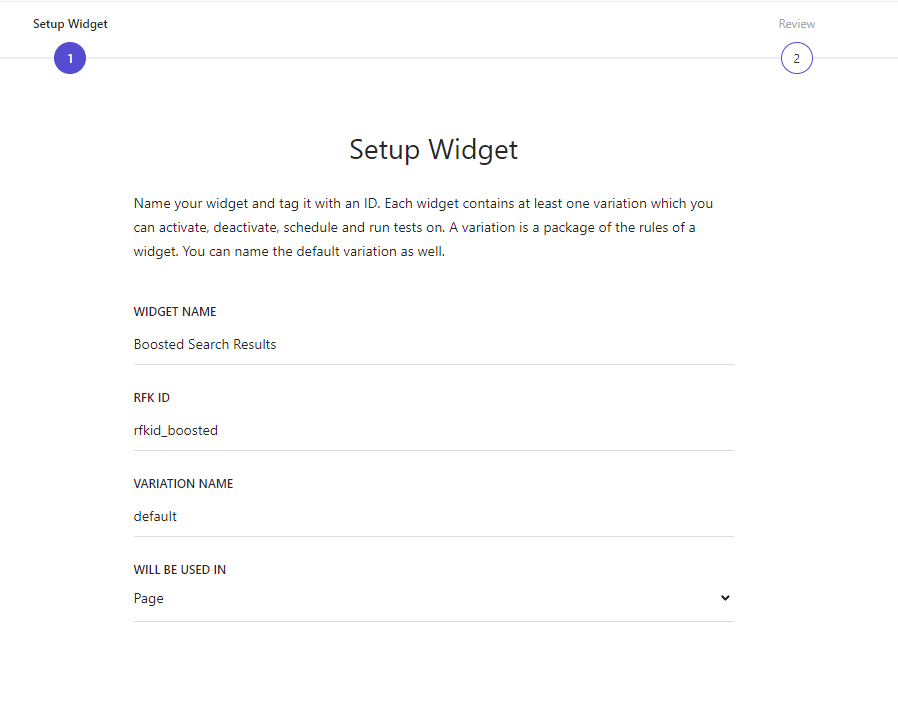
Now, with the widget selected, add a new rule:
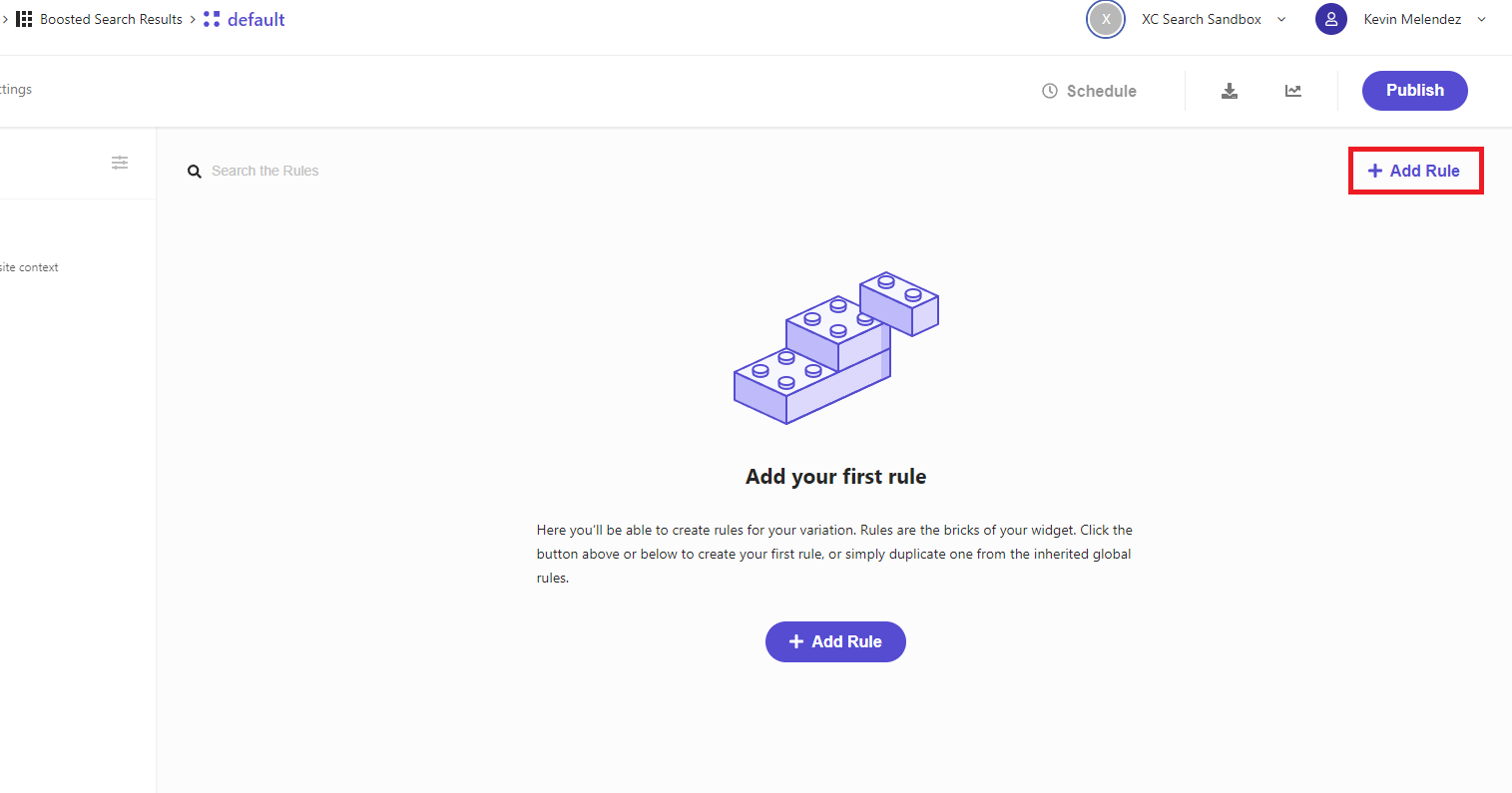
Finally, go to the Boost Rules tab and select Add attribute .
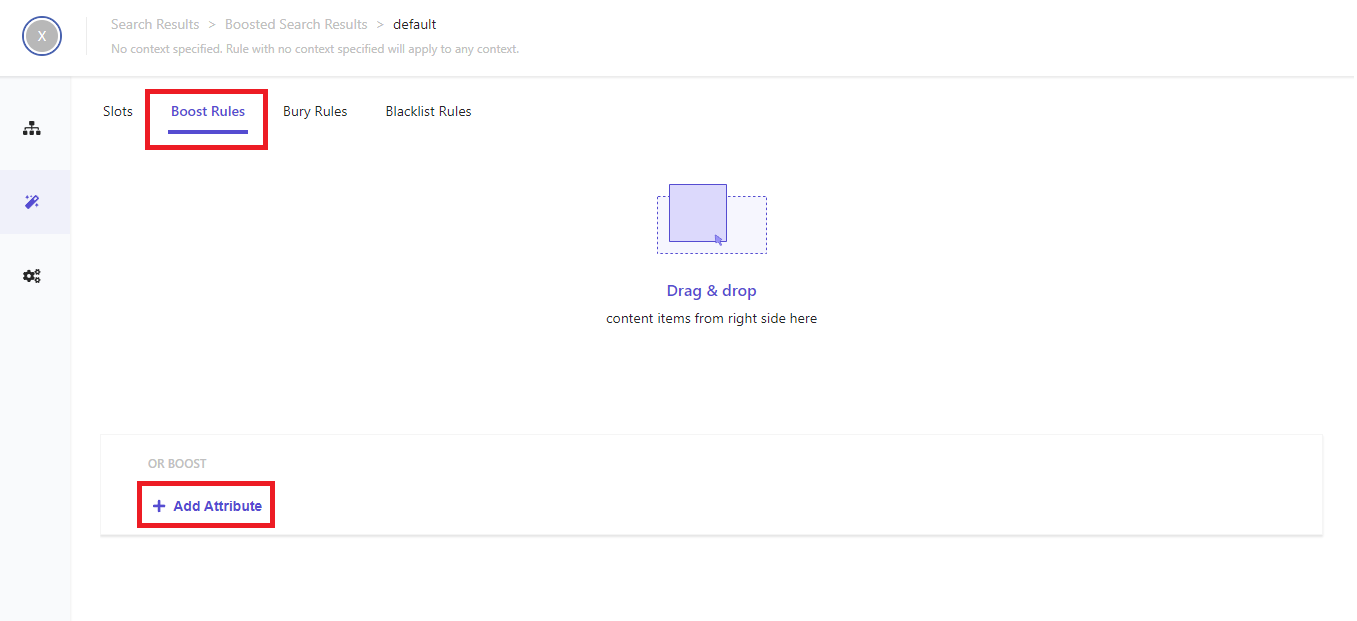
Once configured and saved, any queries that use the modified widget with a context that matches the configured rule, the results will be boosted as configured.
What if the attribute you want to boost is not available in this dropdown? In that case, you ll need to configure the attribute to allow for boosting.
Configure an Attribute for Boosting
If you want to use an attribute for boosting, the attribute must be configured for boosting. To do so, you need to first navigate to domain settings.
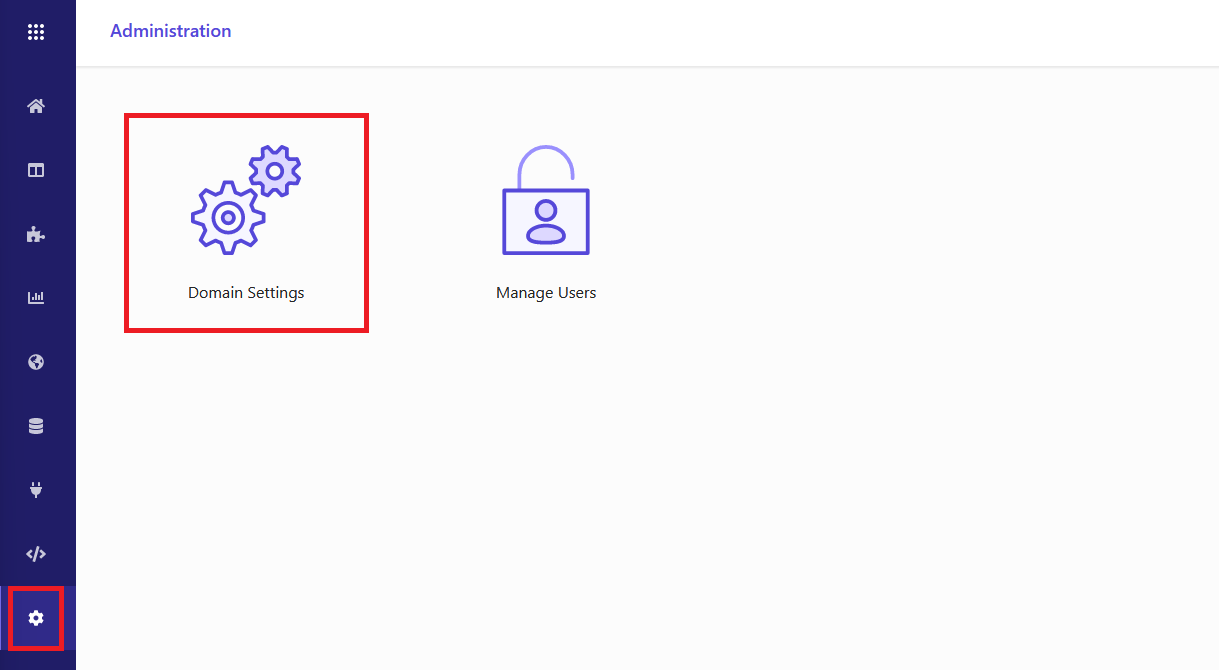
Then, navigate to the Attributes tab and select the attribute you would like to use for boosting. In our case, we will boost based on product color.
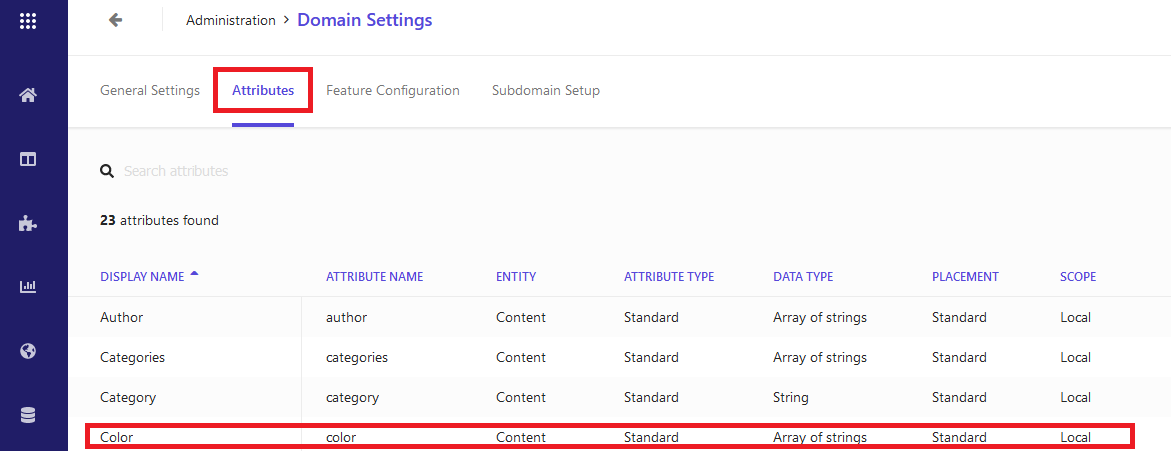
With the attribute settings open, scroll down and enable Available for Rules & Page Hard Filters
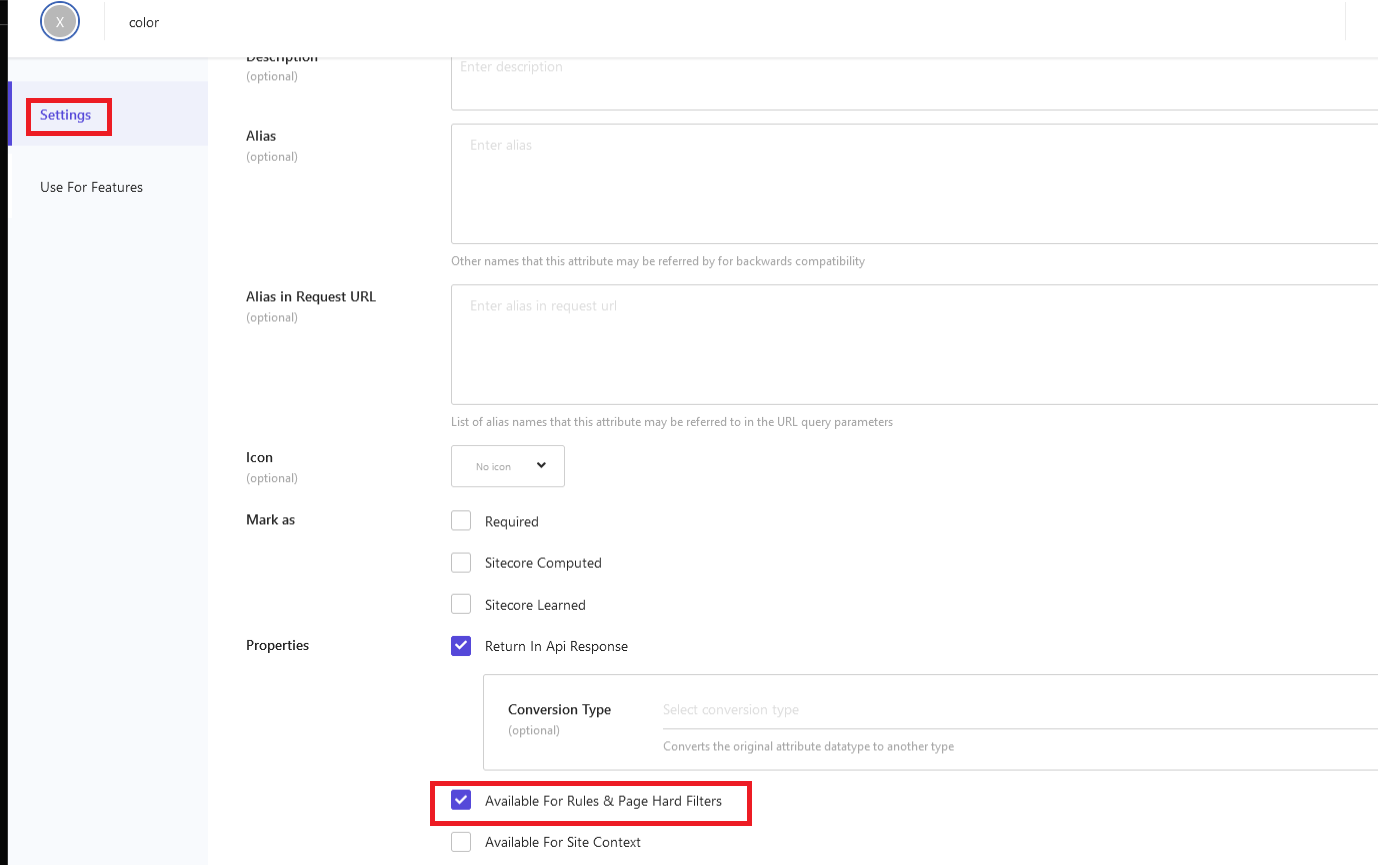
Finally, save and publish. When prompted, reindex all sources.
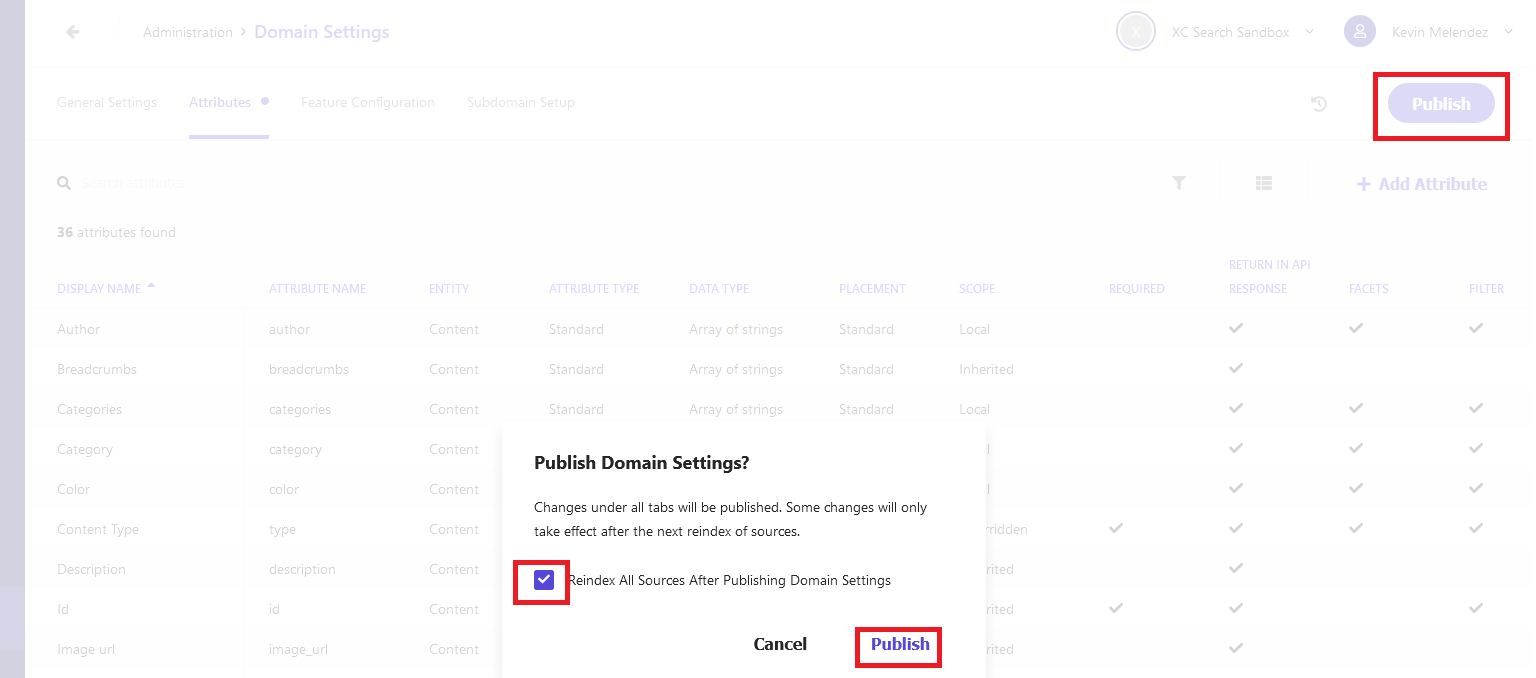 Note: If you skip reindexing, boosting may not work properly!
Note: If you skip reindexing, boosting may not work properly!
Now back at the widget, we see the attribute as a boosting option.
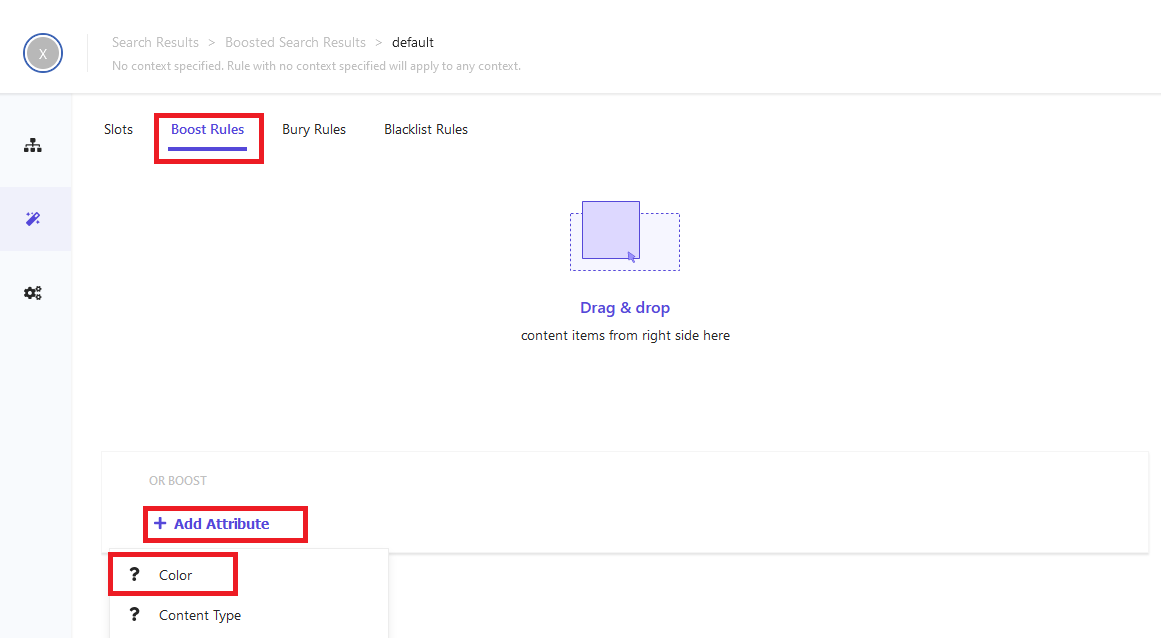
Conclusion
In conclusion, using content boosting in Sitecore Search effectively elevates important search results, enhancing user experience and meeting marketing goals. This article has provided a straightforward guide on how to set up and apply boosting techniques to prioritize key content. By carefully choosing and configuring attributes, you can optimize your search results and improve engagement on your site. Follow these steps to ensure your most valuable content gets the visibility it deserves.