Introduction
So you’ve decided to Migrate to XM Cloud. What’s next?
In this blog we will cover the practical steps to consider while making your migration.
Getting started
First, we’ll determine Licensing by getting in touch with a Sitecore Account Executive. Your Sitecore Account Executive will be able to demonstrate Sitecore’s offerings, value proposition, and market trends. They’ll also be able to prioritize opportunities and growth plans to help meet deadlines.
After settling all the licensing details, determine your Front-End Technology stack. Sitecore recommends Sitecore Experience Accelerator (SXA), which speeds up creation and setup, defines a structure and common patterns for your site, allows multilingual websites identical in terms of structure, versioning and naming of items, and ensures a consistent web design.
While XM Cloud and Experience Edge eliminates the need for CDs, you’ll still need to consider options to host your front-end application head. Maintain your current internal /Azure based hosting or move to a PaaS solution like Vercel? The options here can be tailored to your project's specific needs and timeline. Though it’s worth mentioning that XM Cloud and Vercel come with OOTB pipelines that work for customers almost 90% of the time!
For the last step in the foundational stage, you prioritize your feature backlog and determine MVPs.
One of the biggest benefits of moving to XM cloud and a headless architecture is the ability to migrate features one by one while the existing website continues to function normally. For this reason, it is advisable to create a feature backlog and prioritize them based on business impact and technology dependencies. Where is your company looking to see growth? More contact form submissions? More appointments booked? Longer site visits? Get specific on how can this migration create the most “bang for your buck!” The goal here is to determine an MVP (Minimum Viable Product) and a phased implementation plan.
Getting Going
And here we are! Migration!
The typical XCentium migration follows this route:
- Configure Sitecore XM Cloud, Search, and other tools
- Setup CI/CD pipelines to deploy and test features as development commences.
- Feature development using Sitecore Templates and Front-End code followed by product demos and validation.
Finally, you’ll migrate your site’s content to XM Cloud for UAT. This is usually done by packaging the content from the current Sitecore CM instance and moving it to XM Cloud. This is followed by a cycle of thorough QA/UAT and bug fixes.
Once UAT is complete, and everything looks shiny and new, you are ready for a Go-Live!
Typical Go-Live activity is simple. It traditionally consists of redirecting the Load balancer to point to the new front-end head and changing configurations on Google Tag Manager.
Project Timeline
Below, we’ve charted out the general timeline of an XM Cloud migration. Please note that timelines vary depending on project scope and complexity of migration.
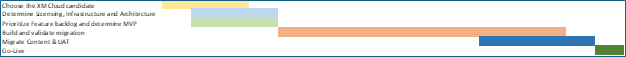
Conclusion
An XM Cloud migration is a commitment. A commitment of time, money and resources but also, a commitment to the future of your business.
A migration to Sitecore XM Cloud allows you to access your company data and applications no matter where you are. It reduces the costs of management and maintenance. It allows you to build cross-platform connectivity.
Need help planning your migration? Contact us at https://www.xcentium.com/connect.

