Project management is a crucial aspect of any organization's operations, ensuring efficient planning, execution, and completion of tasks. One powerful tool that aids in project management is Sitecore's Marketing Resource Management (MRM) solution. MRM empowers administrators to oversee and optimize project workflows. By configuring state flows and security permissions, a Sitecore Content Hub Administrator can streamline project management processes, fostering collaboration and enhancing productivity. In this blog, we will dive into Competency 6 of the Sitecore Content Hub Administrator Certification Exam, which focuses on Project Management with MRM.
Managing Basic and Multi-Stage Projects
The ability to manage both basic and multi-stage projects is fundamental to effective project management with MRM. Basic projects involve straightforward workflows, while multi-stage projects encompass complex processes with multiple stages and dependencies. As an administrator, understanding the nuances of project types and their corresponding requirements enables you to configure the MRM module accordingly. By efficiently managing project timelines, tasks, and resources, you can facilitate smoother project execution and ensure timely delivery.
Basic Projects:
A basic project is a coordinated set of tasks that follow a simple workflow, for example, a product launch consisting of four tasks.
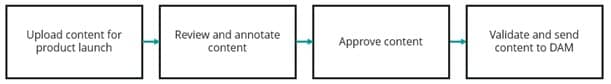
Multi-stage projects:
A multi-stage project is a coordinated set of interconnected stages that are organized in a hierarchy so that users can achieve specific marketing objectives, for example, a VIP summer event campaign consisting of four stages each containing at least one task. Stages typically span for one or more days. You can also mark significant points in the project timeline with milestones, which are represented on the timeline with a diamond shape.

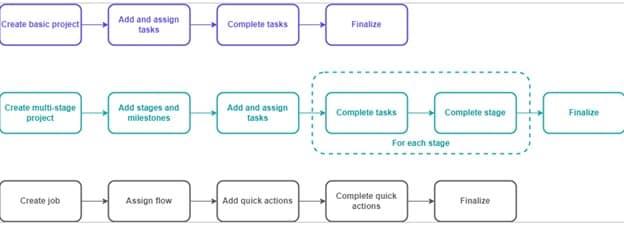
Configuring Custom MRM State Flows
MRM state flows are a core feature that defines the lifecycle of jobs within a project i.e., they outline the different stages that a job can transition through, from creation to completion. As a Sitecore Content Hub Administrator, you have the responsibility of configuring custom MRM state flows tailored to your organization's unique project requirements. By mapping out the desired workflow states and transitions, you can design a streamlined process that aligns with your team's collaboration needs. This customization enhances project visibility, enabling stakeholders to track progress and identify potential bottlenecks more effectively.
Managing MRM Security Permissions
Security is paramount in project management and MRM offers robust capabilities for managing permissions. As an administrator, you can assign roles and permissions to different users or user groups, ensuring appropriate access levels and data confidentiality. By defining role-based permissions, you can restrict or grant access to specific project-related actions, such as creating, modifying, or deleting jobs. This granular control over security permissions not only safeguards sensitive information but also empowers team members to collaborate efficiently within the boundaries of their roles and responsibilities.
Understanding Project Management with MRM
Project Management with MRM is a specialized discipline that focuses on overseeing and coordinating marketing projects within the Sitecore Content Hub ecosystem. This competency encompasses various aspects of project planning, execution, monitoring, and control. By leveraging MRM capabilities, project managers can streamline workflows, enhance collaboration, and optimize resource allocation.
Examining the Study Guide for Sitecore Content Hub Administrator Certification
To gain a deeper understanding of Project Management with MRM, let's refer to the updated study guide for the Sitecore Content Hub Administrator Certification exam. This guide provides comprehensive insights into the necessary knowledge and skills required to excel in managing projects using the MRM solution.
The study guide outlines the exam objectives and corresponding competencies that aspiring professionals should focus on to become proficient in Project Management with MRM. Competency 6 specifically covers the principles, methodologies, and best practices of project management within the Sitecore Content Hub ecosystem.
Key Concepts in Project Management with MRM
To succeed in Project Management with MRM, understanding key concepts is crucial. Let's explore some of the essential concepts covered in Competency 6.
1. Project Initiation and Planning:
This phase involves defining project goals, objectives, and deliverables, as well as identifying project stakeholders and creating a detailed project plan. MRM provides tools for setting up project hierarchies, creating templates, and establishing project timelines and dependencies.
2. Resource Allocation and Management:
Efficient resource allocation is critical for project success. MRM enables project managers to identify and allocate resources effectively, track resource utilization, and ensure teams have the necessary skills and capacities to complete tasks.
3. Task and Workflow Management:
MRM offers features for defining tasks, creating task dependencies, and establishing workflows. Project managers can assign tasks to team members, track progress, and facilitate collaboration through task comments and notifications.
4. Project Monitoring and Control:
Monitoring project progress, identifying risks and issues, and implementing appropriate control measures are essential responsibilities of a project manager. MRM provides dashboards and reporting tools to monitor project health, track key performance indicators, and take corrective actions when necessary.
Best Practices for Project Management with MRM
To optimize the utilization of MRM for project management, it is vital to follow best practices. Here are some recommendations:
1. Establish Clear Project Goals and Objectives:
Clearly define project goals and objectives, ensuring alignment with overall marketing objectives and organizational strategy.
2. Foster Collaboration and Communication:
Promote open communication and collaboration among project stakeholders, enabling effective information sharing and decision-making.
3. Regularly Monitor and Evaluate Project Performance:
Implement a robust monitoring mechanism to track project progress, identify potential bottlenecks, and make data-driven decisions.
4. Continuously Learn and Improve:
Encourage a culture of continuous learning and improvement by evaluating project outcomes, identifying lessons learned, and implementing process enhancements.
Conclusion
Mastering Project Management with MRM is crucial for success. By leveraging the capabilities of MRM and following best practices, project managers can enhance efficiency, collaboration, and project outcomes. The study guide for the Sitecore Content Hub Administrator Certification exam serves as a valuable resource in developing the necessary competencies. Embrace the power of MRM and propel your marketing projects to new heights of success.

