Sitecore's State Flow Manager is a powerful tool that allows administrators to configure and manage workflows within Sitecore Content Hub. By effectively leveraging this tool, you can streamline your content creation and publishing processes and ensure smooth collaboration and efficient content management. In this blog post, we will explore Competency 5: Configuring a Workflow using the State Flow Manager, as outlined in the Sitecore Content Hub Administrator Certification Exam study guide. You will learn the key concepts and steps involved in setting up workflows that will allow you to optimize your content management workflows.
Understanding Workflows in Sitecore Content Hub
To begin, let's establish a solid understanding of workflows and their significance in Sitecore Content Hub. A workflow represents a series of states and actions that content goes through during their lifecycle from creation to publication. It helps streamline the content management process by providing a clear structure and defined steps. Within Sitecore Content Hub, the State Flow Manager enables you to configure and manage workflows according to your specific business requirements.
Configuring Workflows using State Flow Manager
Before diving into the configuration process, let's explore the key components that make up a workflow in Sitecore Content Hub:
- States: These represent the different stages through which content progresses in the workflow. Common states include Draft, Review, Approval, and Publish.
- Actions: Actions define the operations performed on the content when transitioning between states. Examples include Assign, Approve, Reject, and Publish.
- Transitions: Transitions define the paths that content can take when moving from one state to another. They specify the conditions that must be met for a transition to occur.
Now that we have a foundation of workflow concepts, let's explore the process of configuring workflows using the State Flow Manager.
Step 1: Accessing the State Flow Manager
To configure workflows, navigate to the Sitecore Content Hub interface and locate the State Flow Manager. This tool provides a visual interface for designing and managing workflows.
Step 2: Creating a Workflow
Within the State Flow Manager, you can create a new workflow by defining its name, description, and initial state. You can also specify the default assignee and permissions for each state.
Step 3: Defining States and Actions
Next, define the different states that content will traverse through, and the actions associated with each state. Consider the content lifecycle in your organization and map out the necessary states and actions accordingly.
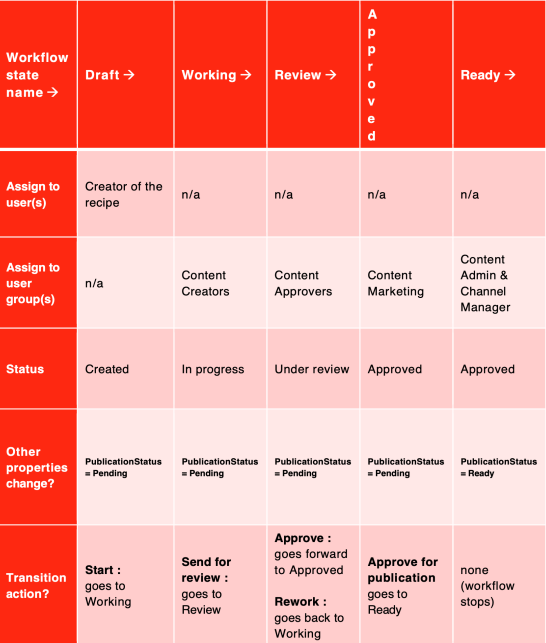
Step 4: Configuring Transitions
Once the states and actions are defined, establish the transitions between states. Specify the conditions and rules that determine when a transition can occur. For example, content may transition from the Draft state to the Review state when a user assigns it for review.
Step 5: Setting Permissions and Notifications
To ensure proper workflow management, assign appropriate permissions to different user roles for each state. Additionally, configure notifications to keep relevant stakeholders informed about content status changes and pending actions.
Step 6: Testing and Refining the Workflow
Before deploying the workflow to production, thoroughly test it with sample content. Validate that the content follows the desired path and that actions are triggered as expected. Make adjustments as necessary to optimize the workflow.
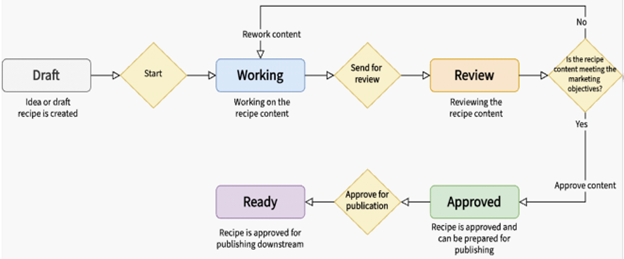
Best Practices for Workflow Configuration
To maximize the effectiveness of your workflows, consider implementing these best practices:
- Involve key stakeholders: Collaborate with content creators, editors, and approvers to gather input and align the workflow with their needs.
- Keep it simple: Aim for simplicity in your workflows to avoid confusion and enhance user adoption. Minimize the number of states and actions whenever possible.
- Regularly review and refine: Workflows are not set in stone. Continuously evaluate their effectiveness and refine them based on feedback and evolving business requirements.
Conclusion
Configuring workflows using the State Flow Manager in Sitecore Content Hub is a crucial competency for effective content management. By following the steps outlined in this blog post, you can design workflows that align with your organization's content lifecycle and optimize collaboration and productivity. Remember to regularly review and refine your workflows to ensure they remain relevant and effective.
Read more about Competency 6: Sitecore Marketing Resource Management here.

