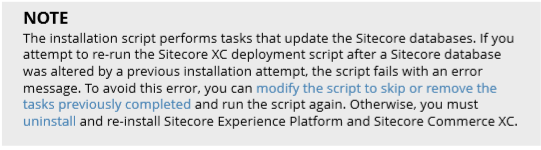SXC 92 Installation Errors and Some Solutions
I recently wrestled with an SXC 9.2 Installation and ran across a number of problems to which I found no answers.
Working with Sitecore Support, and the school of hard knocks, I'm happy to provide another loosely-organized list of solutions in the hopes that your SXC 9.2 installation runs much smoother than mine own.
-
Edit the Master_SingleServer.json
In the Sitecore Experience Commerce Installation Guide for On-Premise Solutions manual, i.e. the SXC 9.2 installation manual, on page 18 Sitecore advises us:
This advice is to be heeded.
To be explicit, this means editing the SIF.Sitecore.Commerce.3.0.28/Configuration/Commerce/Master_SingleServer.json file by manually removing entries from the "Includes" object.
-
Error: Before you run the deployment script again, you must remove the reference to the "ModuleHabitatImages" from the Includes section of the Master_SingleServer.json file
During the install of SXC 9.2, if you should greeted with the message:
Before you run the deployment script again, you must remove the reference to the "ModuleHabitatImages" from the Includes section of the Master_SingleServer.json file
You should follow the advice elucidated in item one, above: Remove the following element from the SIF.Sitecore.Commerce.3.0.28/Configuration/Commerce/Master_SingleServer.json file along with all preceding "Includes" entries:
"Module-HabitatImages": { "Source": ".\\Configuration\\Commerce\\Common\\Common.InstallWdpModule.json" },In fact, the Sitecore Experience Commerce Installation Guide for On-Premise Solutions manual mentions the same on page 32, section "6.5. Sitecore.Commerce.Habitat.Images.OnPrem.scwdp.zip fails to deploy".
-
(500) Internal Server Error response to PUT https://commerceshops.sc9.com/commerceops/Bootstrap()
You may be presented with the following error message as well (I've formatted the error message for easier reading):
Error when calling Bootstrap()Sitecore Support advised that I modify the SIF.Sitecore.Commerce.3.0.28/Deploy-Sitecore-Commerce.ps1 file. Sitecore Support advised that I modify the UserName and UserPassword values to that of a local user account with sufficient permissions to logon to SqlServer and perform the needed actions.
Subsequently, I've discovered another way to address this issue.
If you open the Windows Event Viewer and examine the Windows Logs/System log, you very well may find an error like this:
The application-specific permission settings do not grant Local Activation permission for the COM Server application with CLSID {4991D34B-80A1-4291-83B6-3328366B9097}My remedy to this issue is as follows:
-
Open %windir%\system32\compmgmt.msc /s
-
Go to /Computer Management (Local)/System Tools/Local Users/Users/CSFndRuntimeUser
-
Right click, go to membership tab, add CSFndRuntimeUser to an appropriate group with sufficient permissions to perform the operation
-
-
Error: Ensure/Sync default content paths for environment AdventureWorksAuthoring failed, please check Engine service logs for more info.
For this error, you should also check the logs of the invoked Sitecore service for this exception:
Exception Details: StackExchange.Redis.RedisServerException: ERR unknown command 'EVAL'If this exception is present, it means that you need to install a version of Redis greater than 2.6, wherein the EVAL operation was introduced.
Please note that no version of Redis is mentioned in Sitecore Experience Commerce Installation Guide for On-Premise Solutions manual, i.e. the SXC 9.2 installation manual.
-
If all else fails and you need to start anew
If you need to start the installation of SXC 9.2 anew, I've found this procedure to be very helpful in restoring the SXP 9.2 install to a working state:
-
Restore Master_SingleServer.json from backup
-
Edit the "Install-SitecoreConfiguration ..." command in the Deploy-Sitecore-Commerce.ps1 to: UnInstall-SitecoreConfiguration @params -Verbose *>&1 | Tee-Object "$PSScriptRoot\XC-Install.log"
-
Run the Deploy-Sitecore-Commerce.ps1 again. This will uninstall most components installed by the SXC 9.2 installation
-
Remove the modification made in step 2
-
In an adminstrative PowerShell terminal, execute: Remove-LocalUser CSFndRuntimeUser
-
Delete the following directory: C:/Users/CSFndRuntimeUser
-
Restore the contents of C:\inetpub\wwwroot\[Sitecore Install Directory] from your SXP 9.2 backup*.
*As a suggested practice, when installing any Sitecore version, it's always a good practice to backup successful installations previous to installing additional Sitecore packages, modules, etc.
To quote Foghorn Leghorn: "Fortunately, I keep my feathers numbered for just such an emergency"
-
Regenerate all SOLR indexes
-
Rebuild all Link Databases
-