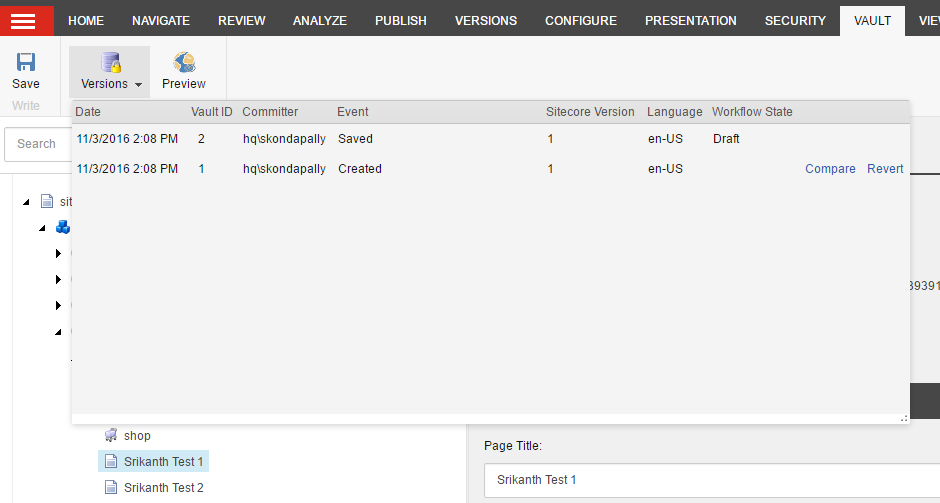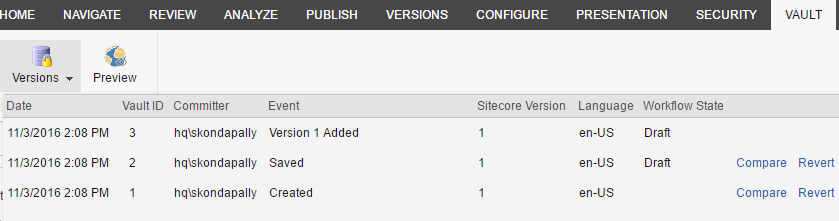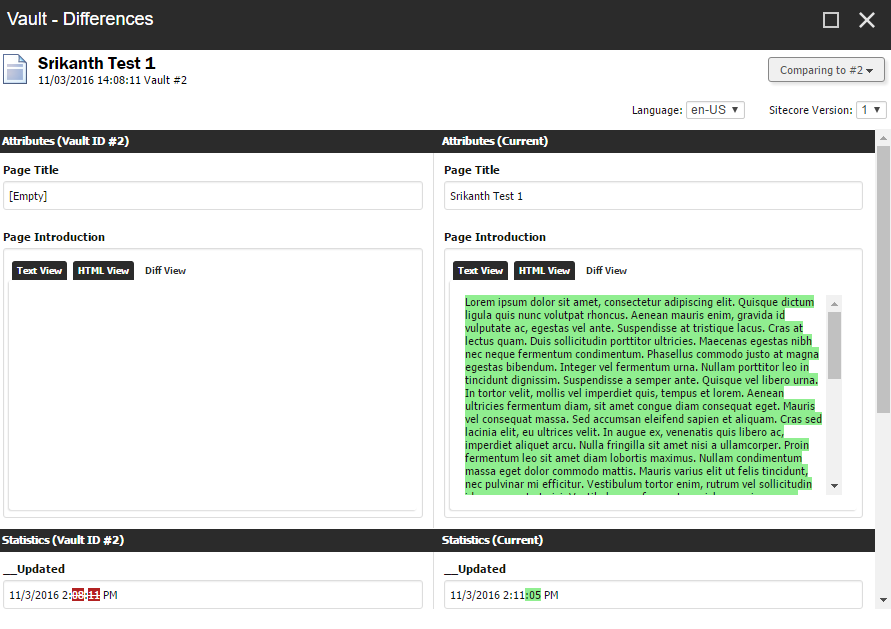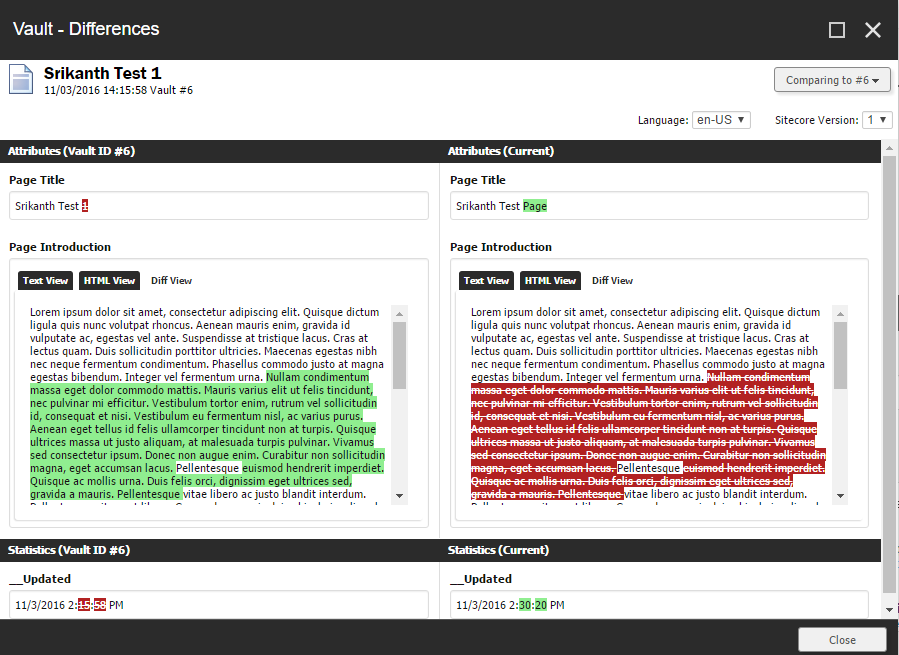Srikanth Kondapally
Senior Director &National Competency Lead – Sitecore Commerce
Vault Version Compare
XCentium’s Vault for Sitecore extends Sitecore Experience Management Platform to allow Enterprise Architects, IT Teams and Content Authors to version, archive, track and report on all content related events. Additionally, Vault also allows IT Teams to easily track and manager what content is deployed on which server/environment in large distributed Sitecore environments.

In this article, let's discuss basic version control usage in Vault.
Once Vault has been installed, every item action is recorded and saved in Vault's own separate database. Let's start by creating an item (Srikanth Test 1) in Sitecore Content Editor.
Once an item has been created, Vault automatically records an entry with basic statistics. This can be seen by going to the ribbon and select Vault and view the version history.
It has information like Data, Vault ID, Committer(who applied the change) and Event type.
Now that we have an item created, let's go ahead and add some content. Once your changes have been saved, Vault identifies that a change has taken place and records it.
You will notice a new event Version 1 Added.
When we click on Compare, we will be able to notice the differences between the current state vs the time when the item was initially created.
Let's go ahead and delete some content and see how the data comparison looks using Vault.
By seeing the differences, you can notice that I have made changes to Page Title and Page Introduction.
This article used Vault for Sitecore on Sitecore 8.1 Update-3.
If you are interested in learning more about Vault for Sitecore, please click here